Follow the three-step guide below to share a comment
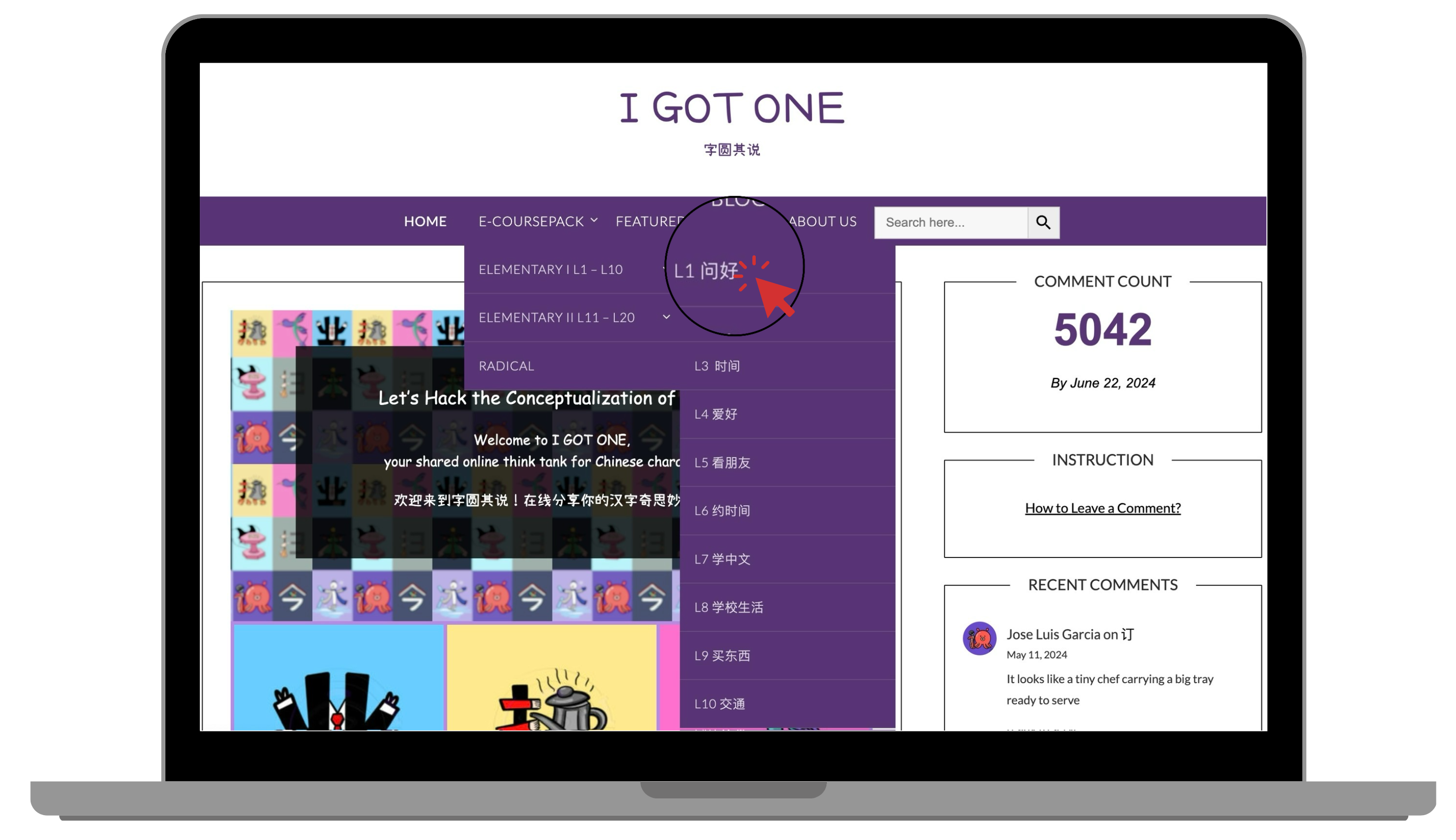
Step 1: On the home page, locate the drop-down menu of E-Coursepack and select the specific lesson you’d like to explore.
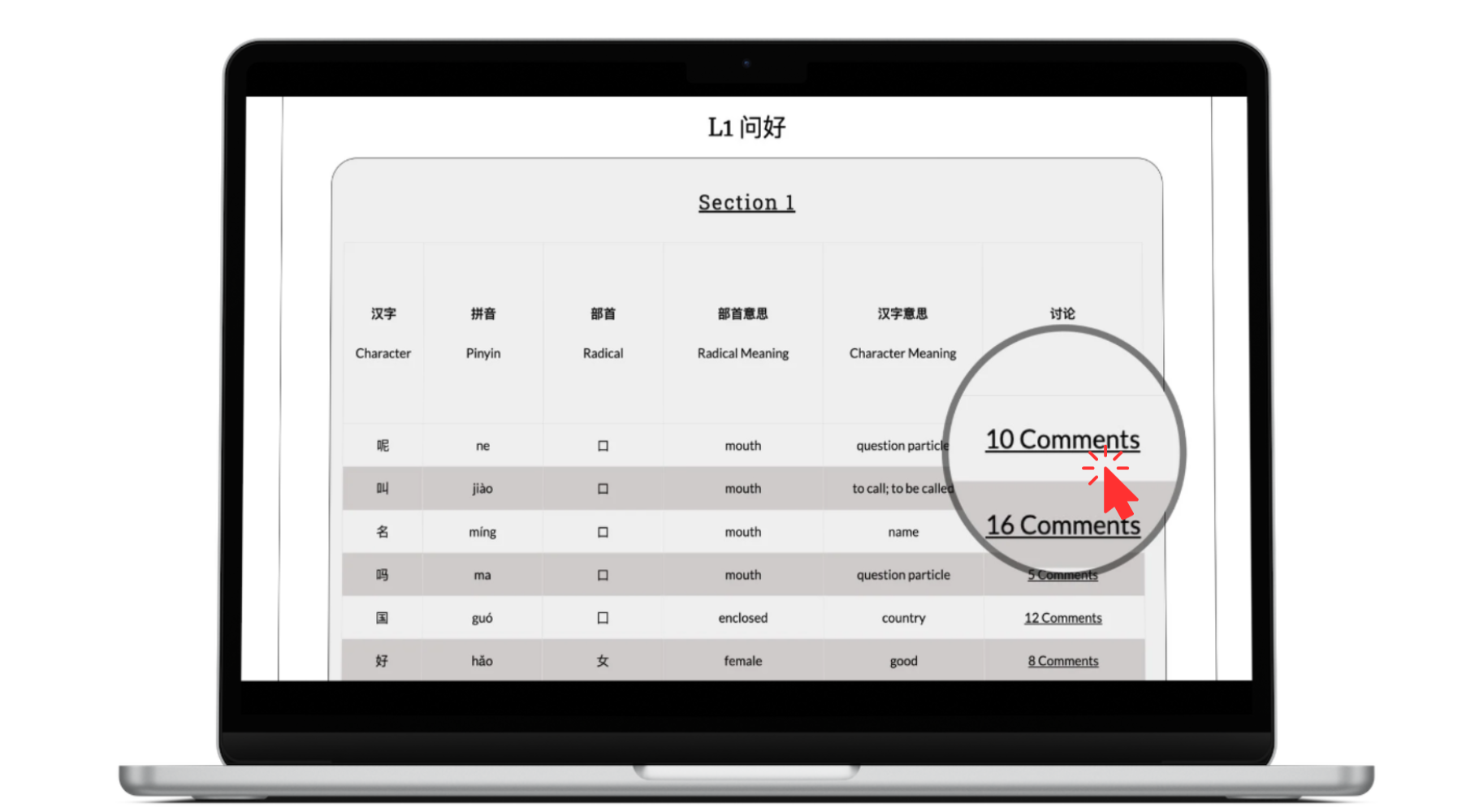
Step 2: On the lesson page, click the comment count in the “discussion” column of a character to access its comment page.
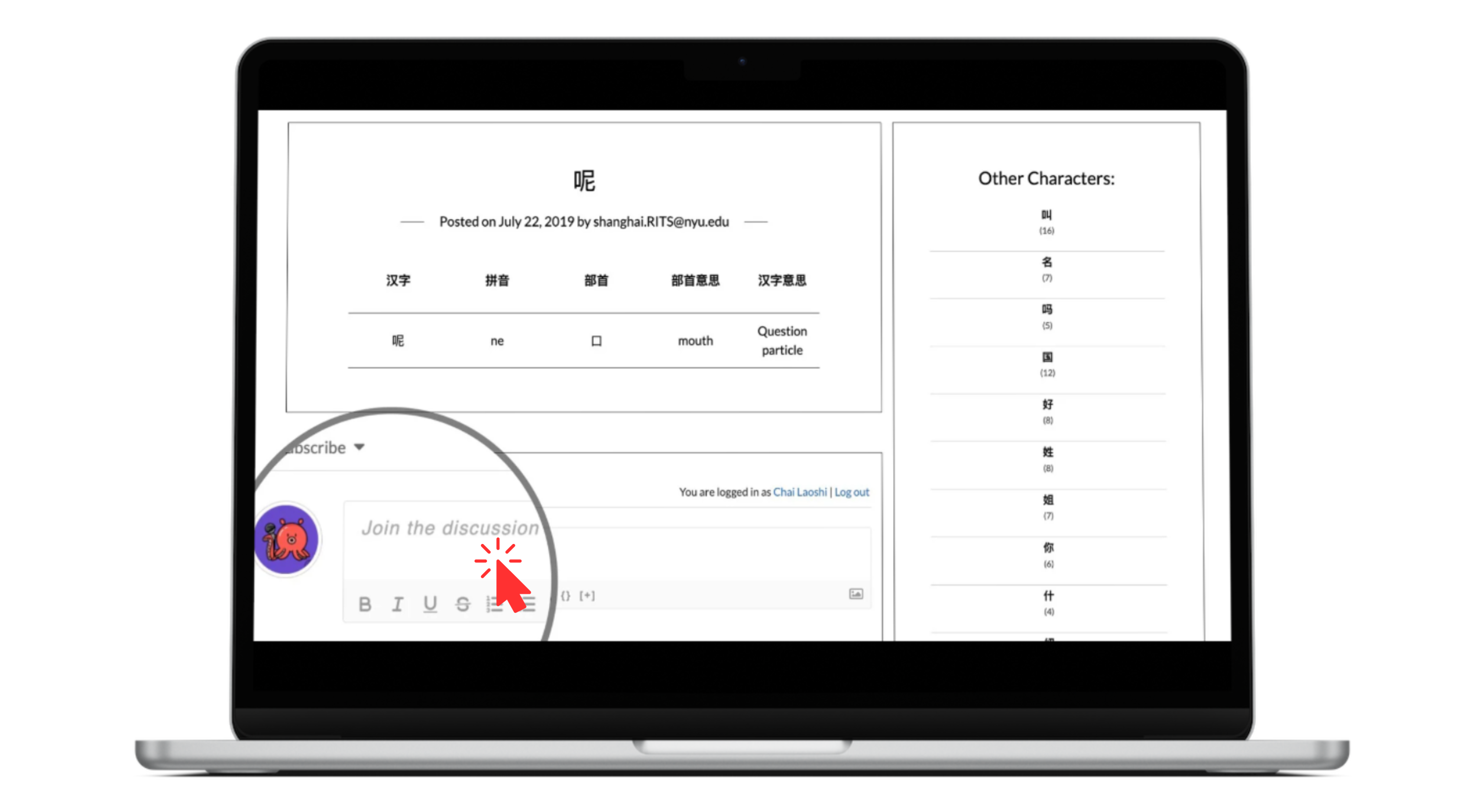
Step 3: Scroll down on the character comment page to locate the comment form and share your thoughts! Once the comment is submitted, it will await backend approval before being showcased on the website.